- https://docs.aws.amazon.com/elasticbeanstalk/latest/dg/concepts.html
- https://docs.aws.amazon.com/elastic-beanstalk/
- Easy way to deploy applications without worrying about infrastructure provisioning. It offers:
§ Capacity provisioning
§ Load balancing
§ Scaling
§ App health monitoring
- When you deploy your application, Elastic Beanstalk builds the selected supported platform version and provisions one or more AWS resources, such as Amazon EC2 instances, to run your application
- supports applications developed in Go, Java, .NET, Node.js, PHP, Python, and Ruby
- does NOT provide same level of granularity and control as CloudFormation or OpsWorks
- can build a platform on Beanstalk or Import a platform
- Beanstalk creates an environment – not a stack
- Storage is non persistent – need to build your application to save data outside of Beanstalk if need data persistence (S3, DynamoDB, RDS, EBS)
- Can rebuild an environment if needed (ex: if removed an EC2 by accident) – all apps killed; data lost
- Application - logical collection of Elastic Beanstalk components, incl. environments, versions, environment configurations, logs - conceptually similar to a folder
- Application version refers to a specific, labeled iteration of deployable code for a web application. An application version points to an S3 object that contains the deployable code, such as a Java WAR file.
- Environment – a version that is deployed onto AWS - a collection of AWS resources running an application version. Each environment runs only one application version at a time
- Environment Tier - designates the type of application that the environment runs, and determines what resources Elastic Beanstalk provisions to support it
§ Ex: an application that serves HTTP requests runs in a web server environment tier. An environment that pulls tasks from an Amazon Simple Queue Service (Amazon SQS) queue runs in a worker environment tier.
- Environment configuration - identifies a collection of parameters and settings that define how an environment and its associated resources behave
- Configuration template
– environment config, starting point
§ Elastic Cloud Compute (EC2)
§ Elastic MapReduce (EMR)
§ Elastic BeanStalk.
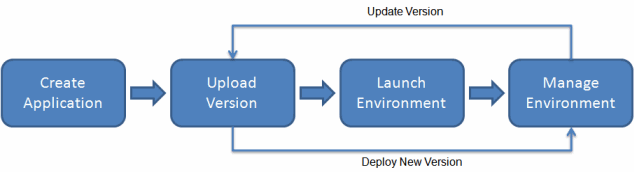
No comments:
Post a Comment