- https://docs.aws.amazon.com/opsworks/latest/userguide/welcome.html
- configuration management service that helps you configure and operate applications in a cloud enterprise by using Puppet or Chef
- OpsWorks Stack – set of customizable components that can be used to build up an application stack
- Can SSH or RDS into a sack
- OpsWorks Stack – REGIONAL, can not be share across regions. Once Region is defined – can’t change it
§ Container (logical grouping) for AWS resources:
§ EC2
§ RDS
§ DynamoDB
§ ELB
§ A stack can include instances on AWS and on-reprise compute instances
- OpsWorks for Chef Automate is a fully managed configuration management service that hosts Chef Automate, suite of automation tools from Chef for configuration management, compliance and security, and continuous deployment - versionable, testable, human readable:
§ Cookbook – package file with configuration information
§ Recipes – a set of instructions that defines the resources (non AWS-specific) to be used. Written in Ruby
- Layers – ex: load balancing layer, application layer, db layer.
§ A stack allows to install and manage each completely independently. This allows for careful balance between flexibility and cost.
§ Can use different recipes for each layer
§ Can wrap up a set of recipes into a cookbook and store it on S3/Git
§ Region cannot be updated once defined
- Lifecyle Events – can associate a recipe with a particular event:
§ Setup – after an instance boots up
§ Configure – after an instance gets online
§ Deploy - when an app is deployed
§ Undeploy – app is deleted
§ Shutdown – instance is stopped
§ Instance config – size, OS, type
§ An instance can be part of multiple layers
§ OpsWorks starts an instance – instance configuration specific to given layer is used
§ OpsWorks Agent is installed on EC2 – enables communication. Kicks off recipes.
§ 24/7 instance – started and stopped manually
§ Time-based instance – runs on a schedule
§ Load-based instance – automatically run by AWS based on demand/load. Linux stacks only
§ Autohealing – if an Agent on an EC2 becomes disconnected, OpsWorks will
automatically restart the instance. If an instance is part of multiple layers
and at least one does not have Autohealing enabled – AWS would NOT restart
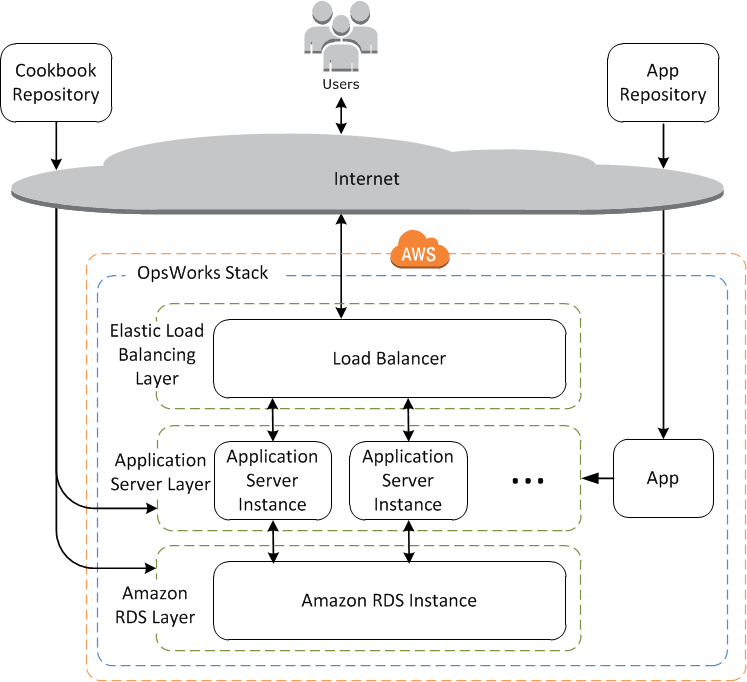
No comments:
Post a Comment